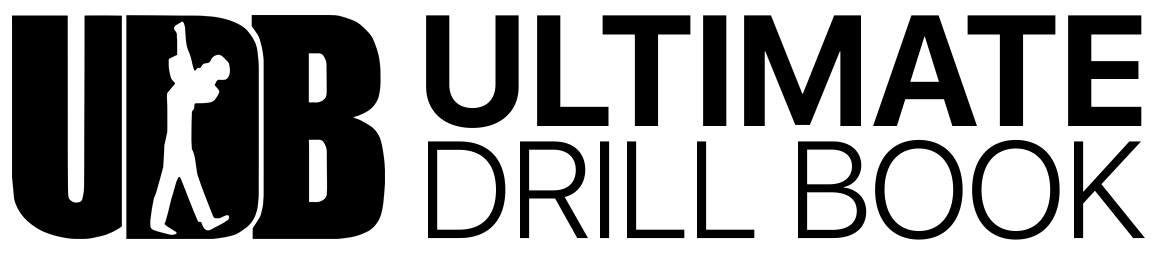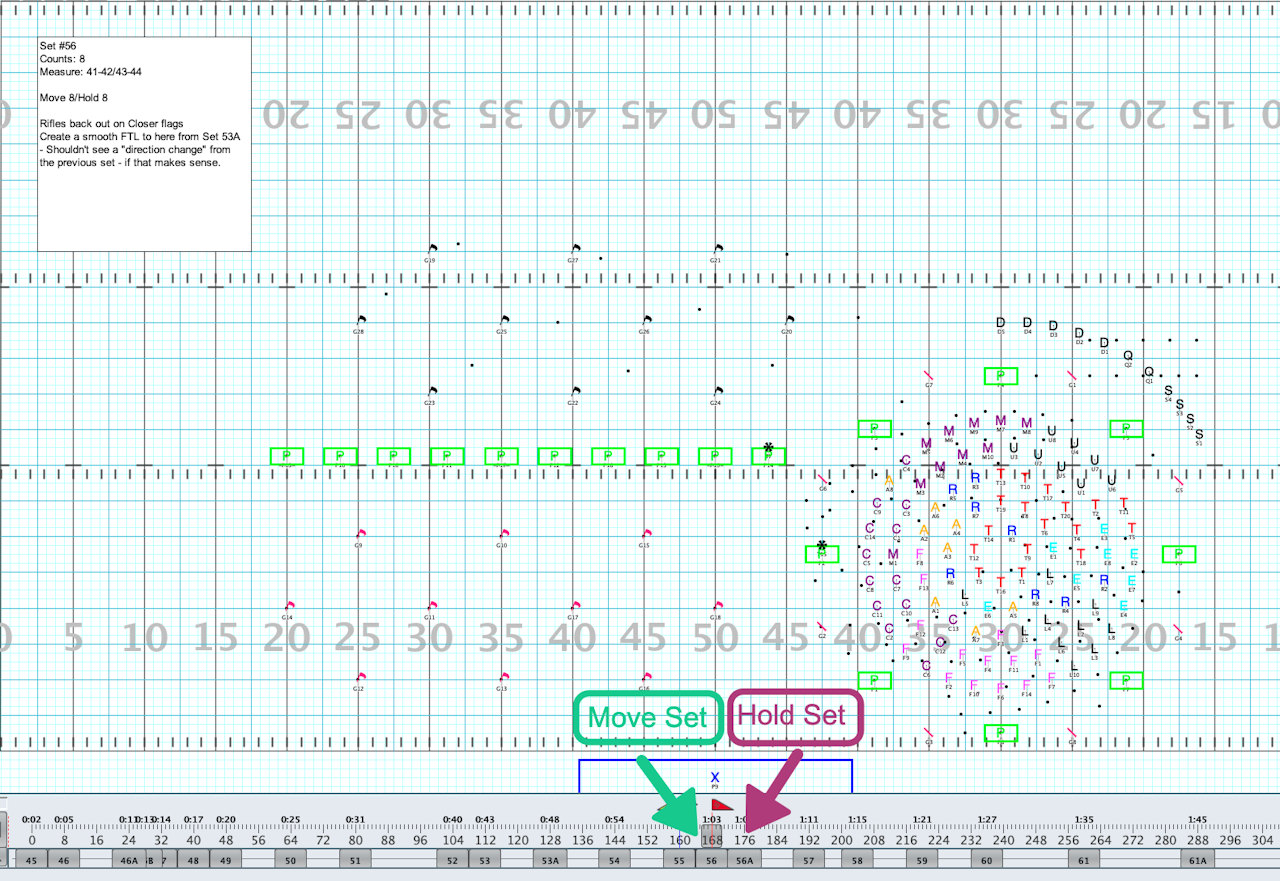
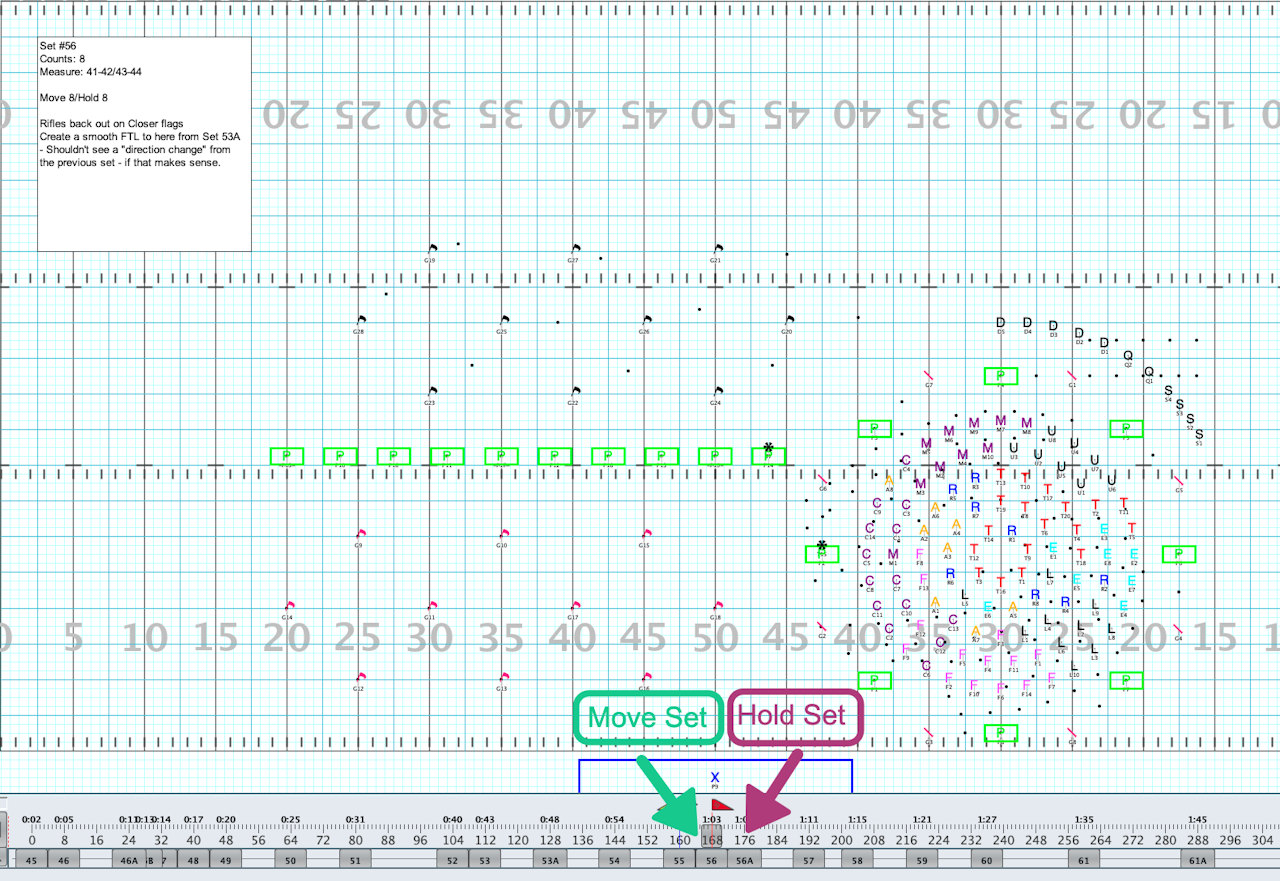
Pyware Subset Tabs to indicate Holds
Drill “subset tabs” allow UDBapp to correctly display a students X-Count and Stepsize when a hold follows or precedes a drill move.
If you have a “move 8, hold 8,” instead of having a 16 count move where you would only have the performers moving for the first 8, instead, add a New Numbered Set Tab after the first 8 counts and a second “Subset Tab” after the second 8 counts to represent the Hold portion, thus breaking the move into “two 8’s.”
For example, if the students move from Set 55 to Set 56, the Set 56 tab can be 8 counts from the Set 55 tab. Then add another tab, but make it a subset tab, 8 counts from Set 56 as Set 56A. Now the larger structure is 16 counts, but broken up into two 8’s.
Starting at Set 56A can now represent starting “after the hold” while “starting at Set 56” would represent that they are starting “on the Hold.”