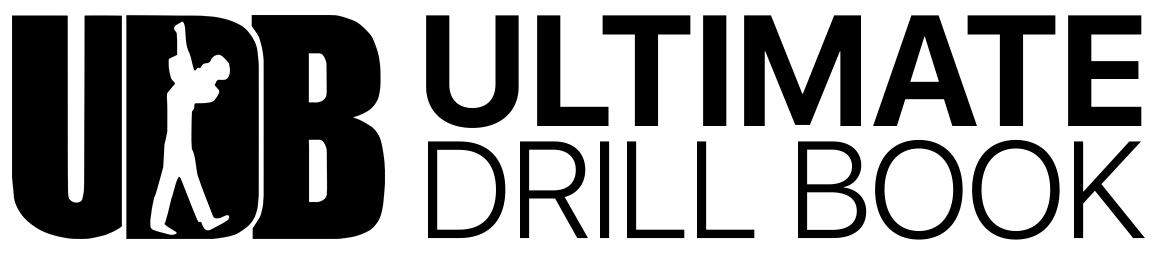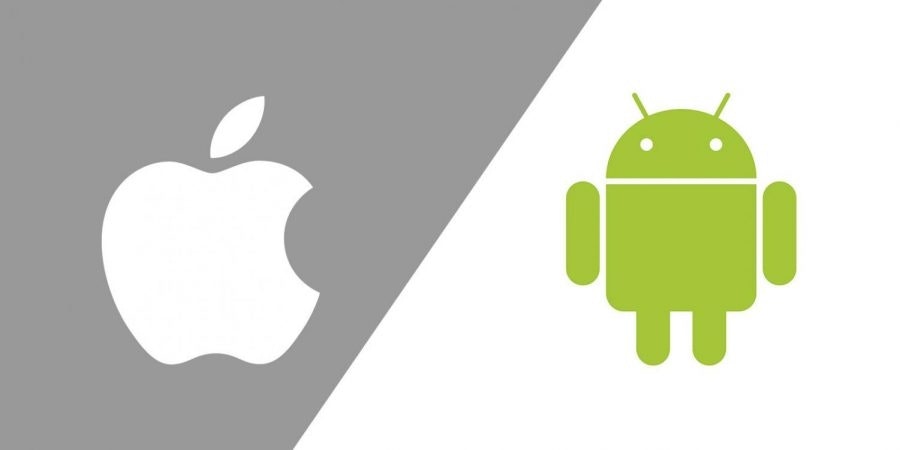
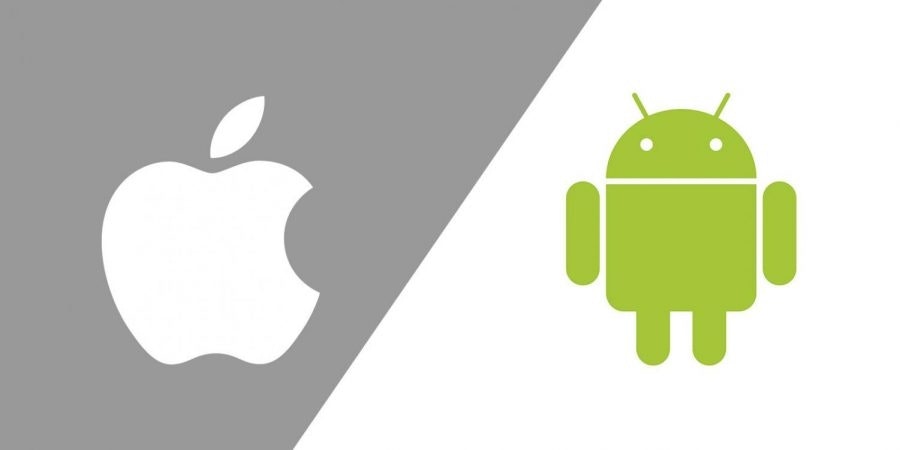
Supported Devices and White Listing
How can I add UDBapp to our districts "White List?" You can have your school add the following API to their White List: https://new-api.udbapp.com This is important not only for using the app on school internet, but also to receive password reset emails.
Firewall Configurations: The district needs to allow inbound and outbound traffic on HTTP (port 80) and HTTPS (port 443) for new-api.udbapp.com to ensure the mobile app can communicate with the backend.
What web filtering exceptions are needed by the district? Web Filtering Exceptions: The domain new-api.udbapp.com should be white listed to prevent any access restrictions that might block the app’s functionality.
What devices and operating systems are supported?
UDBapp is supported on devices running iOS 16 or later and Android 8.1 or later, along with most Chromebooks and M Series Macs. Recommended devices and operating systems are below.
iOS
iPad/iPad Mini/ iPad Pro 2017 or later
iPhone 8 or later
Android
Android phones running Android 8.2 or later
Android tablets running Android 8.2 or later
Chromebooks
Most devices released since 2020
MacOS
All Macs running on an M1 or newer chip.