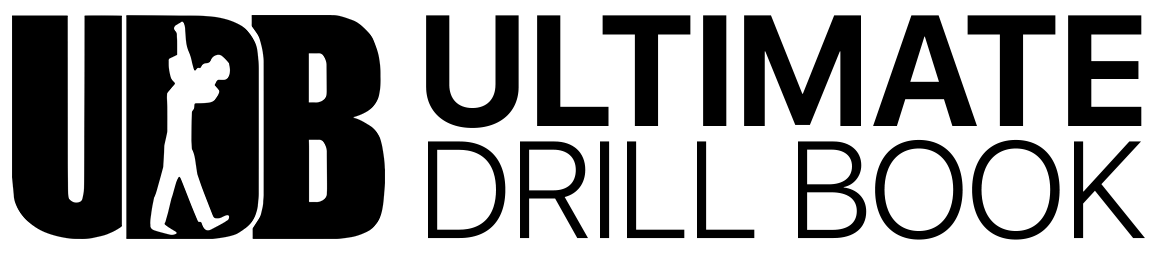Listening Zones
Directors can now display a Listening Zone (LZ) within the drill that shows which marchers are in a position within the drill where they can listen to the tempo source and which will need to watch. Directors can create multiple LZ's within each drill with variables such as tempo, tempo source dot, and the direction of sound. To create a LZ, directors can:
Open a drill file
Tap FV and then Settings
Tap Manage Listening Zones
Tap Create New Zone
Select a Tempo Source Dot, Page Range, Tempo and Direction

Ask all users to toggle on 'Display Listening Zones' in their drill file settings