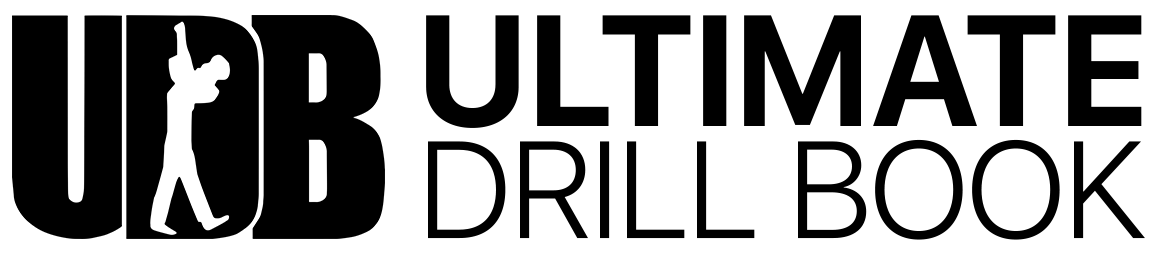Exporting Attendance Records
From a Director’s Account:
1) Navigate to the UDBapp Home Screen and tap ‘Attendance.’
2) Tap the ‘Records/Clip Board’ Icon in the top right corner.
3) Sort the records according to Name, Section, and Date Range.
4) Tap the ‘Export’ Icon in the top right corner.
5) Choose where you’d like to send the (.csv) file.
6) Open it in any spreadsheet software: Sheets, Excel, Google Sheets, etc.