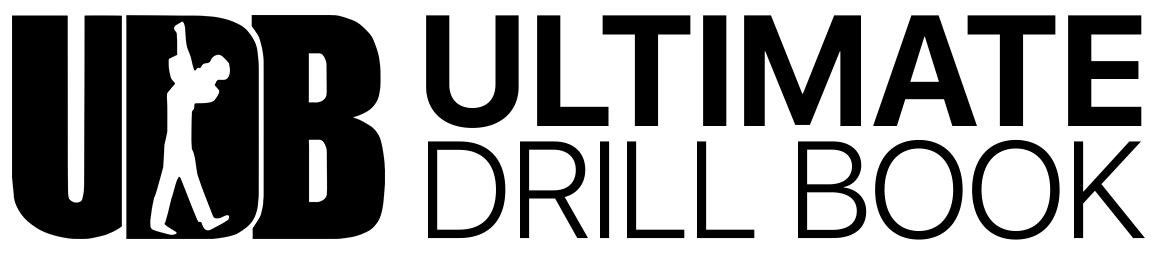Changing the Role
As a Director, navigate to the UDBapp Home Screen and tap Settings > Ensemble > Ensemble Roser.
Tap on any member (student, staff or director) to edit their details.
Tap on the role to change the members role.
Tap 'Ok' to save.
As a Student, navigate to the UDBapp Home Screen and tap "Profile."
Tap on the edit symbol to edit your details, including your role.
Tap 'Ok' to save.